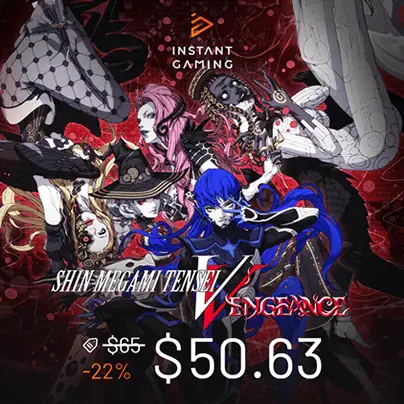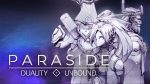If you’ve spent most of your time having a love-hate relationship with your current internet because of lags while playing games, we completely understand why you’re here. Knowing the right type of internet for gaming has become one of the most important task of every gamer out there who’s struggling with their current connection. So, we’ve done our research and we’re here to answer most gamers’ biggest question in mind: what kind of internet do I really need for gaming?
Would you be satisfied if we tell you that there’s no one-size-fits-all answer to the perfect internet for gaming? Well, it’s true – it could be satellite, cable, fiber, or wireless internet. The ideal connection depends heavily on the type of games you play and your personal preferences. However, if we were to talk about general gaming, there’s one type of internet connection that stands out among the rest.
What’s the Best Type of Internet for Gaming?
The best type of internet for gaming is fiber internet because it offers the lowest latency and offers the fastest speed. It’s also more stable than other types of internet, so if you’re worried about disruptions from bad weather or heavy internet traffic in your area, fiber optic is the best option. But just a piece of advice, even though you have fiber optic internet, it doesn’t guarantee an extremely smooth connection because there are also varying factors that can influence your connection while gaming. We’ll get into that below.
Required Internet Speed for Smooth Gaming
There are varying internet speed requirements depending on the game you want to play. But in general, a 25Mbps internet plan should suffice if there’s not a lot of people connected to your internet and you’re not streaming or doing other bandwidth-extensive tasks simultaneously. It’s also similar to how your speed requirements change when you’re browsing the web versus streaming your favorite show on Sling TV or other streaming services. Here’s a quick reference you can use as a guide:
| Type of Game | Minimum Speed Requirement |
| Multiplayer Online Battle Arena (MOBA) | 3-5 Mbps Download and 1 Mbps Upload |
| First Person Shooter (FPS) | 3-10 Mbps Download and 1-2 Mbps Upload |
| Role Playing Game (RPG) | 3 Mbps Download and 1 Mbps Upload |
| Battle Royale | 3 Mbps Download and 1 Mbps Upload |
| Sports Games | 3-5 Mbps Download and 1 Mbps Upload |
While these speed requirements seem pretty low at a glance, you have to consider other factors that will affect your connection. For example, if you have a lot of devices connected to your internet that also consume bandwidth while you’re playing, these minimums won’t apply. That’s why it’s important to look at your overall internet usage patterns.
How to Make Internet Faster for Gaming
Whether you have fiber internet or any other types of internet, there are troubleshooting tips that can help make your internet faster for gaming. However, when doing this, don’t expect that the speed will exceed the plan you’re paying for. Here’s what you can do:
- Prioritize your gaming device.
Many routers offer Quality of Service (QoS) settings. If yours does, prioritize your gaming PC or console’s MAC address. This ensures gaming traffic receives preferential treatment over other internet traffic and minimize lag caused by background activities.
- Reduce background activity.
Pause downloads, close unnecessary browser tabs, and temporarily disconnect other devices that might be streaming or consuming bandwidth. Every bit of freed-up bandwidth helps.
- Always use wired connection if possible.
ired connections offer a more stable and reliable signal with lower latency compared to the potential fluctuations of Wi-Fi. This can really improve your gaming experience by minimizing lag and disconnects while playing.
- Restart your router and modem before playing.
A simple restart can make a big difference in your internet connection. Power cycle your router and modem by turning them off completely for about 30 seconds, then turn them back on. This can clear temporary glitches and potentially improve your connection stability. Many users find their common internet issues resolving after doing a power cycle, so you should make it a habit doing this regularly.
Final Thoughts
The best internet connection for gaming is definitely fiber internet. However, since fiber-optic isn’t as available as other types of internet, this doesn’t mean you have to settle for constant lags and delays. Cable, satellite, and wireless also provide decent connection for gaming, but you need to find the optimal plan with the right speeds and data allocation for a smooth gaming experience. If you need help, you can reach out to your current internet provider and ask them what to do. Good luck!