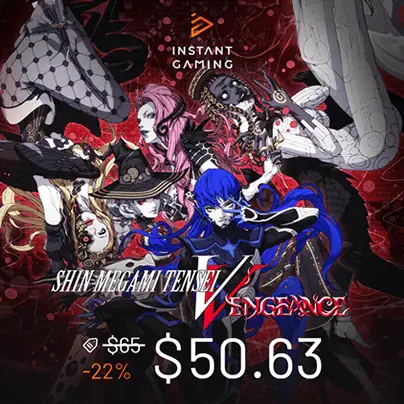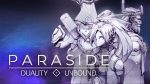Video games and games you play online are fun. They are a way to connect with other people and talk to them. Playing games is fun for a lot of people, whether they do it on consoles, computers, or mobile devices. But there are risks to playing games online, such as getting a virus or having your identity stolen. Read on to find out what the biggest risks are when you play games online and how you can avoid them.
Theft of Personal Information
Cybercriminals collect information that can be used to find out more about their potential victims. The chat feature, which lets you talk to other players, is one of the things that could go wrong when you play online games with people you don’t know. Criminals could use the chat feature to find out personal information like your name, phone number, and home address. Because of this, it’s important to be careful about what information you give out when you game.
Viruses and Malware
If you look for cheaper or free versions of your favorite games, you might end up downloading viruses and other bad software instead. This is also true when you use cheat codes or buy items from people outside of the game. Even if you have the right to download a game, a security hole could still put you in danger. Hackers can steal your personal information once malware is on your computer.
DDoS Attacks
DDoS attacks happen when hackers try to overload gaming servers, which causes them to crash and take the service offline. This doesn’t steal user data, but it still annoys users, and the game’s provider may have to pay for the downtime and time it takes to get back online.
Account Being Hacked
If you use the same username and password for all of your favorite gaming platforms, which is not a good idea, hackers can get into all of your accounts and possibly take control of them. Hackers sometimes use brute force attacks, which means they use automated scripts to try to get into your account using credentials they stole from somewhere else.
Spyware
Spyware schemes can sometimes be used to target gamers, especially if they are using an online gaming service that they don’t trust. Spyware keeps track of what a person does online without their knowledge. If this information is written down, it can be sold to other people, which is a privacy breach.
Swats and Doxes
If hackers get their hands on your personal information, they could put your phone number or home address online. This is called “doxing.” The goal of doxing is to punish, scare, or embarrass the person who is being targeted. There are many reasons why doxers do what they do, such as having fun online and not realizing the harm they cause, trying to get even (often wrongly), getting revenge, being jealous, harassing someone, or even making money. Doxing is something that can happen once and completely change a person’s life, even if they didn’t expect it to. Even worse, there have been cases of swatting that involved games. This is when criminals send police to your house by making up a fake emergency to scare you.
Cyberbullying
Sometimes, other players can be mean to people who play online games. Cyberbullies may try to make their victims feel bad about themselves, but they may also try to trick them into giving them personal information that they can use against them.
Online gaming is fun, but it’s important to practice good cyber hygiene to keep yourself as safe as possible. Here are some precautions you should take:
Steps To Avoid Threats Against Online Games
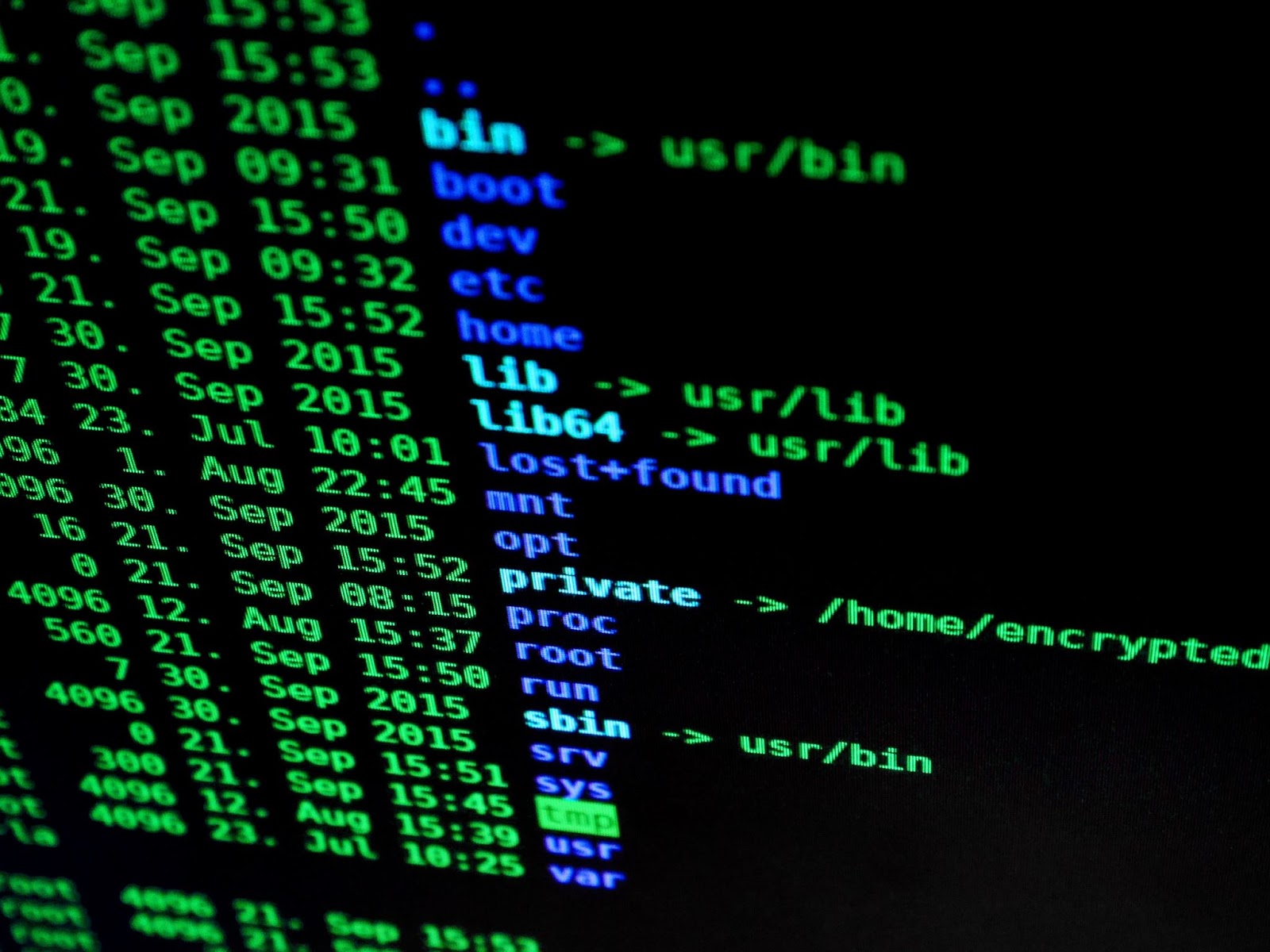
Use Strong Passwords
Having a strong password is one of the easiest ways to keep yourself safe. A strong password has at least 12 characters and a mix of uppercase and lowercase letters, numbers, and symbols. Ideally, it has more than 12 characters. It doesn’t use obvious things like consecutive numbers (“1234”) or personal information that someone who knows you could figure out, like your birthday or the name of your pet. Keeping track of a lot of passwords can be hard, but a password manager could make it easier.
Install A VPN And Use It When You Play Games
If you play games on a desktop computer, it’s important to hide where you are to keep your identity safe. When you use a virtual private network, or VPN, your computer can make it look like it is somewhere else in the world. This makes it harder for attackers to figure out where you are.
VPNs like VeePN are easy to set up and don’t need much setup to work. Other benefits of VeePN include:
- Increasing your protection against attacks like DDoS, which can be used against online gaming opponents, especially in competitive games.
- Since VPNs like VeePN give you a connection that can’t be tracked, you can do data and bank transactions with more safety.
- There are VPN clients for the Mac, Apple iOS, Android, and PC.
- You can install VeePN’s browser extension VPN Firefox plug in Secure Connection on a number of devices and operating systems. There are free VPNs, but they usually have limits on how much data you can use and may not protect you completely.
Before you choose a VPN, make sure you read the terms of service so you know what is covered, including how they handle your privacy. Keep in mind that even though some VPN services say they can protect you from malware and phishing sites, they can’t do as much as standalone antivirus software. So, you should have both.
Set Up More Than One Way To Log In
Enable two-factor or multi-factor authentication if a game or distributor offers it. This adds a step to the process of logging in, like sending a code to your phone or email. Two-factor or multi-factor authentication gives your game account more security, and some games even give in-game rewards to players who use it.
Keep Your Information About Yourself Safe
Don’t put personal information like your name, date of birth, or location in your gaming usernames, and don’t talk about yourself on gaming forums. Be careful about what personal information you say out loud when you use your gaming headset.
Only Get Files From Official Sites
Stay safe and keep your computer safe by not downloading from illegal sites. Downloading from unofficial or pirated sources puts your computer at risk of getting viruses or game malware. This is true for games, third-party add-ons, and cheat codes. Stick to trusted download sites to keep games as safe as possible.
Update Your Software
Make sure your devices and software are always up to date. If your software is up-to-date, you will be able to use the latest security patches to fix cyber vulnerabilities.
Throw Away Your Gaming Device In A Safe Way
Make sure all of your personal information has been erased from your gaming device before you sell it, throw it away, or give it to someone else. How you do this will depend on your device, but it’s important for your privacy to delete your account information and back up or move your games to your new device, if possible.Online gaming is a complete industry and it’s going to prosper in the future. This is why it comes with its fair share of threats but that’s common in everything big, But by taking aforementioned steps, you can avoid online gaming threats and enjoy your gaming experience fully.